Terraspace Cloud Permissions: User Token
To use the permission, we’ll create a user token.
- Click on your user name in the upper right-hand corner and go to Settings
- On the left-hand menu, click on the Tokens link
- Provide a Description like token1 and click Generate New API Token
- Copy the generated token so you can configure
TS_TOKEN. This token will only be displayed once.
The form looks like this:
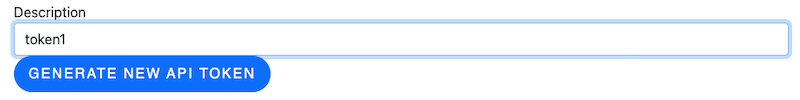
Once the token is create, you’ll see something like this:
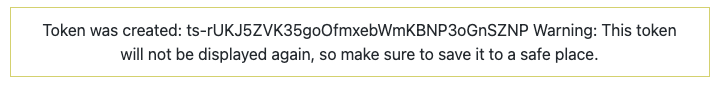
Next, we’ll show you how to use the token.




