Deploy Multiple Stacks
Terraspace allows you to deploy multiple stacks with a single command:
terraspace all up
How to Configure Dependencies
To configure dependencies, you simply wire stack outputs to inputs variables of another stack. Here is an example of an instance stack that depends on a vpc stack.
app/stacks/vpc/outputs.tf
output "vpc_id" {
description = "VPC ID"
value = aws_vpc.this.id
}
app/stacks/instance/variables.tf
variable "vpc_id" {
description = "VPC to launch instance in"
type = string
default = null
}
Wire them together with the output helper in the instance tfvars file.
app/stacks/instance/tfvars/base.tfvars
vpc_id = <%= output('vpc.vpc_id') %>
Terraspace infers the dependency from this wiring and will deploy the vpc before the instance. It’s that simple.
Deploying
When you run the terraspace all up command, Terraspace will deploy the resources in batches:
$ terraspace all up
Will run:
terraspace up vpc # batch 1
terraspace up instance # batch 2
Are you sure? (y/N) y
Batch Run 1:
Running: terraspace up vpc Logs: log/up/vpc.log
terraspace up vpc: Apply complete! Resources: 2 added, 0 changed, 0 destroyed.
Batch Run 2:
Running: terraspace up instance Logs: log/up/instance.log
terraspace up instance: Apply complete! Resources: 2 added, 0 changed, 0 destroyed.
Time took: 7s
$
Terraspace provides a reduced-noise summary of the runs. The full logs are also written for further inspection and debugging. The terraspace logs command is useful for viewing the logs.
Dependency Graph & Parallelism
Terraspace builds the dependency graph and runs the commands in parallel as much as possible. Let’s say you have this dependency graph:
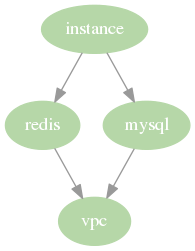
Terraspace will deploy resources in this order:
- vpc - deployed first
- redis and mysql - deployed together
- instance - deployed last
Configuring Concurrency
By default, terraspace runs up to 5 concurrency processes. If you hit cloud provider rate limits, you may want to configure the rate of concurrency. To configure concurrency:
config/app.rb:
Terraspace.configure do |config|
config.all.concurrency = 2
# ...
end
More docs: Config Reference
Filtering Subgraphs
You can filter for subtrees or subgraphs to deploy:
terraspace all up mysql # will deploy vpc and then mysql
More info: Subgraphs Docs
You can also configure Terraspace to completely ignore stacks with the all.exclude_stacks option. This can be useful if you have test stacks that you don’t want to be considered as part of the graph yet.
config/app.rb
Terraspace.configure do |config|
# ...
config.all.exclude_stacks = ["stack1"]
end
More Docs: Excluding Stacks.
Best of Both Worlds
Terraspace allows you to deploy all stacks with a single command. Instead of having to run terraspace up on each individual stack. You can run:
terraspace all up
Additionally, you can target subtrees or subgraphs to deploy:
terraspace all up mysql # will deploy vpc and then mysql
Lastly, you can always drop down and run the individual stack to debug. Example:
terraspace up vpc
terraspace up redis
terraspace up mysql
terraspace up instance
Terraspace gives you the best of both worlds.





