Branch Push Pipeline
Let’s take a look at Branch Push Pipeline. This is what happens when a push is made to any other branch except for main. Here’s the relevant YAML section.
.azure/pipelines/dev-plan.yml
trigger:
branches:
exclude: [ "main" ] # plan on all branches except main
pool:
vmImage: ubuntu-latest
# Note: common-variables group must already exist.
variables:
- group: common-variables
steps:
- task: UseRubyVersion@0
inputs:
versionSpec: '>= 3.1'
- script: |
.azure/bin/install
displayName: install terraspace
- script: |
export ARM_CLIENT_ID=$(ARM_CLIENT_ID)
export ARM_CLIENT_SECRET=$(ARM_CLIENT_SECRET)
export ARM_SUBSCRIPTION_ID=$(ARM_SUBSCRIPTION_ID)
export ARM_TENANT_ID=$(ARM_TENANT_ID)
export TS_TOKEN=$(TS_TOKEN)
# Uncomment export INFRACOST_API_KEY if using cost estimates
# export INFRACOST_API_KEY=$(INFRACOST_API_KEY)
terraspace plan demo
displayName: terraspace plan
After the install script, it calls the
terraspace plan
Essentially, a terraspace plan automatically runs for dev infrastructure for every push to any branch other than main. This gives a preview of what changes will happen to the dev infrastructure before the branch is merged into main.
Create Pipeline
We’ll create a pipeline with the az CLI
az pipelines create --name dev-plan --yml-path .azure/pipelines/dev-plan.yml --skip-first-run
We skip the first run because we want this pipeline to only run on git push on branches other than the main branch.
Create Branch and PR
Let’s push a code change to a feature branch.
git checkout feature
vim app/stacks/demo/main.tf
git add .
git commit -m "change code"
git push -u origin feature
We’ll see another build.
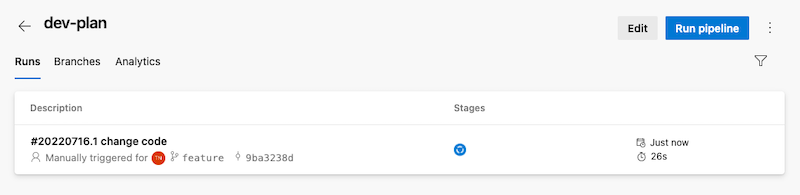
Logging Details
Click on Details to see the Pipeline Logging output.
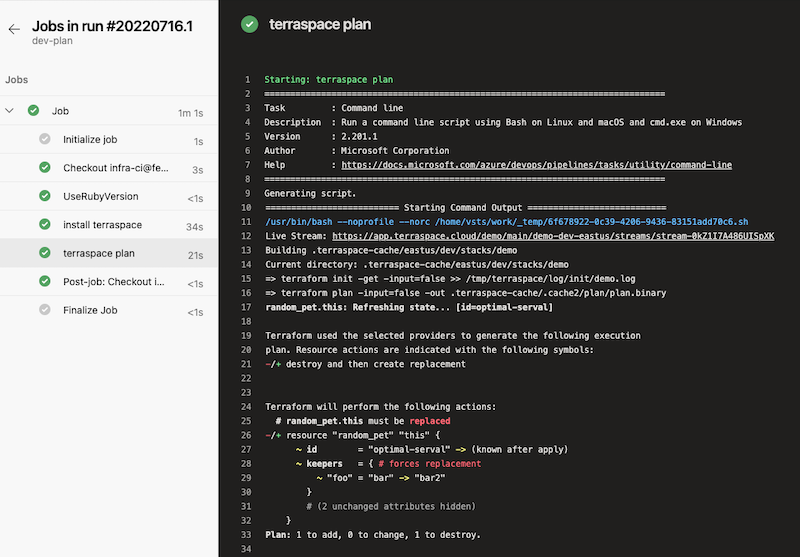
A plan was run and provides a preview of the changes. Any additional git push to the feature branch will provide updated previews.
If you merge the branch, the Push Pipeline that we covered earlier will automatically apply the preview.
Let’s switch back to the main branch for the next step.
git checkout main
Next, we’ll cover the Manual Pipeline.





