Workflow Dispatch
The Workflow Dispatch is generalized and flexible. It can be use to run any general terraspace command with the GitHub Actions. Let’s take a look at it.
.github/workflows/workflow_dispatch.yml
name: Dispatch Terraspace
on:
workflow_dispatch:
inputs:
env:
description: "TS_ENV"
type: choice
options: # Add more environment if needed
- dev
- prod
command:
description: "Terraspace command to run"
default: "plan demo"
jobs:
run:
runs-on: ubuntu-latest
env:
AWS_ACCESS_KEY_ID: ${{ secrets.AWS_ACCESS_KEY_ID }}
AWS_SECRET_ACCESS_KEY: ${{ secrets.AWS_SECRET_ACCESS_KEY }}
AWS_REGION: us-west-2
GH_TOKEN: ${{ github.token }}
TS_ENV: ${{ github.event.inputs.env }}
TS_TOKEN: ${{ secrets.TS_TOKEN }}
# INFRACOST_API_KEY: ${{ secrets.TS_TOKEN }} # needed if using cost estimation
steps:
- name: Checkout
uses: actions/checkout@v3
- name: Install Ruby
uses: ruby/setup-ruby@v1
with:
ruby-version: 3.1
bundler-cache: true # runs 'bundle install' and caches installed gems automatically
- name: Install
run:
.github/bin/install
- name: Terraspace Command
run: |
terraspace ${{ github.event.inputs.command }} -y
Workflow Inputs
A key element of the Workflow Dispatch is that there are inputs. It you to define the inputs to use for job. Here the inputs
- TS_ENV: The terraspace env. IE: dev, prod
- command: The terraspace command to run. IE:
up demo,plan demo,destroy demo,all up, etc
Review Workflow Steps
Now let’s review the steps. The first steps deal with installing terraform and terraspace. The final step runs the terraform command you wish.
The on.workflow_dispatch.inputs.command key defined at the top maps to the github.event.inputs.command in the final step command. This allows you to run any terraspace command you need to. The starter workflow_dispatch.yml is quite flexible.
Run Workflow
Let’s run the workflow dispatch.
- Go to your repo on GitHub. github.com/ORG/REPO
- Go to the Actions tab
- Click on the Terraspace on the left hand side
- Click on the right hand side, there’s a Run workflow dropdown button
- Leave the values as
TS_ENV=prodandcommand="plan demo"or change them if you wish - Click on Run workflow
Run Workflow
Here’s what the Run Workflow button looks like
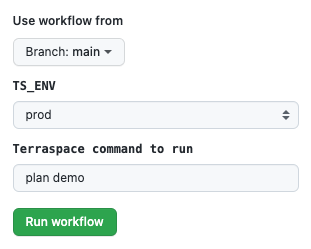
Since TS_ENV=dev has already been run, we can use this workflow to run TS_ENV=prod. Select it and start the job.
Results
After the job starts, you’ll see something like this.
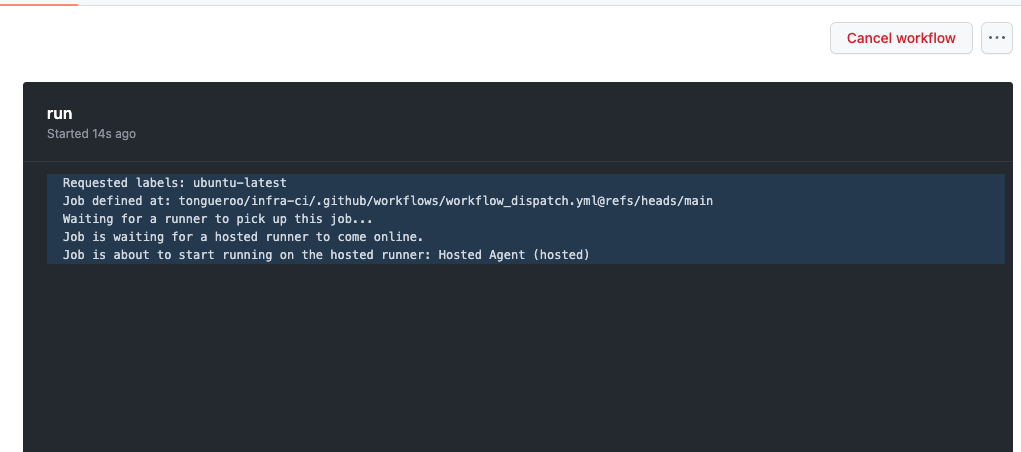
You may have to refresh to see the job running.
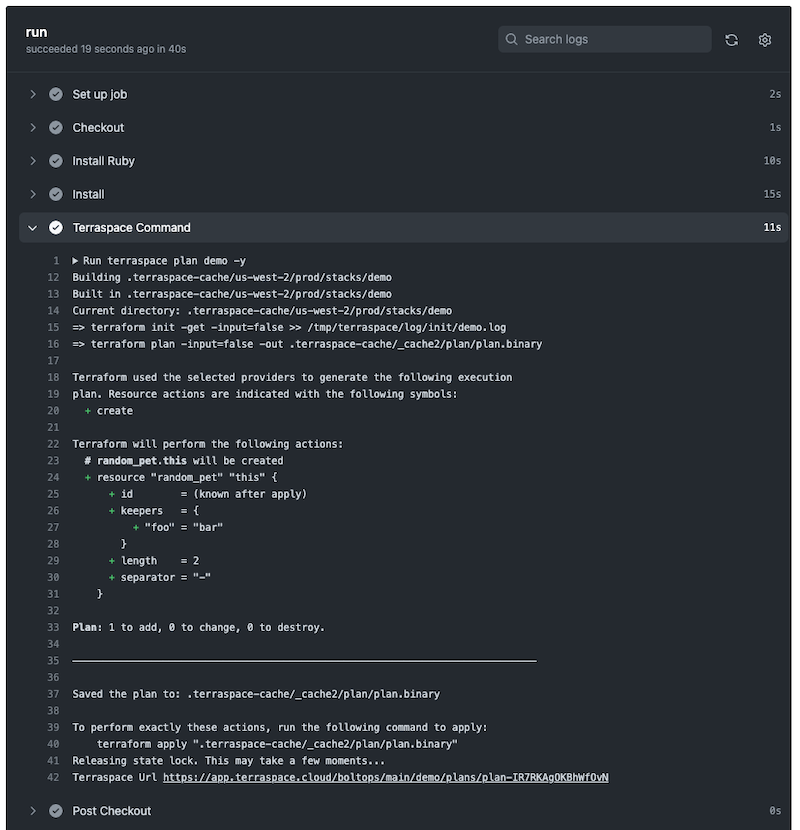
If the plan looks good, you can now run the job again with the up demo command instead.
The workflow dispatch job is very flexible. It allows you to run pretty much any terraspace command you need. Examples:
terraspace plan demo
terraspace up demo
terraspace down demo
terraspace all plan
terraspace all up
terraspace all down
Next, we’ll review what we learned.





