Deploy All
Also, check out the blog post: Terraspace All: Deploy Multiple Stacks or Terraform Modules At Once
Terraspace also allows you to deploy all stacks with a single command:
terraspace all up
Terraspace calculates the dependency graph and ensures they are deployed in the correct order. Here’s a dependency graph example:
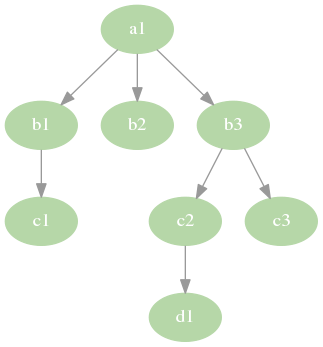
Terraspace will parallelize the batches as much as possible:
$ terraspace all up
Building one stack to build all stacks
Building .terraspace-cache/us-west-2/dev/stacks/c2
Downloading tfstate files for dependencies defined in tfvars...
Built in .terraspace-cache/us-west-2/dev/stacks/c2
Will run:
terraspace up b2 # batch 1
terraspace up c1 # batch 1
terraspace up c3 # batch 1
terraspace up d1 # batch 1
terraspace up b1 # batch 2
terraspace up c2 # batch 2
terraspace up b3 # batch 3
terraspace up a1 # batch 4
Are you sure? (y/N)
Once you confirm, Terraspace deploys the batches in parallel. Essentially, terraspace handles the orchestration.
Are you sure? (y/N) y
Batch Run 1:
Running: terraspace up b2 Logs: log/up/b2.log
Running: terraspace up c1 Logs: log/up/c1.log
Running: terraspace up c3 Logs: log/up/c3.log
Running: terraspace up d1 Logs: log/up/d1.log
terraspace up b2: Apply complete! Resources: 1 added, 0 changed, 0 destroyed.
terraspace up c1: Apply complete! Resources: 1 added, 0 changed, 0 destroyed.
terraspace up c3: Apply complete! Resources: 1 added, 0 changed, 0 destroyed.
terraspace up d1: Apply complete! Resources: 1 added, 0 changed, 0 destroyed.
Batch Run 2:
Running: terraspace up b1 Logs: log/up/b1.log
Running: terraspace up c2 Logs: log/up/c2.log
terraspace up b1: Apply complete! Resources: 1 added, 0 changed, 0 destroyed.
terraspace up c2: Apply complete! Resources: 1 added, 0 changed, 0 destroyed.
Batch Run 3:
Running: terraspace up b3 Logs: log/up/b3.log
terraspace up b3: Apply complete! Resources: 1 added, 0 changed, 0 destroyed.
Batch Run 4:
Running: terraspace up a1 Logs: log/up/a1.log
terraspace up a1: Apply complete! Resources: 2 added, 0 changed, 0 destroyed.
Time took: 41s
$
Terraspace also provides a reduced-noise summary of the runs. The full logs are also written for further inspection and debugging.
Targetting Subgraphs
You can also deploy specific parts of your infrastructure by specifying the stack names. Example:
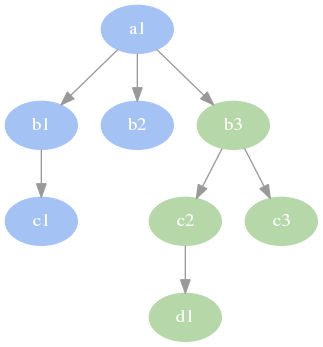
Terraspace only deploys the subgraph:
$ terraspace all up b3
Will run:
terraspace up c3 # batch 1
terraspace up d1 # batch 1
terraspace up c2 # batch 2
terraspace up b3 # batch 3
Are you sure? (y/N)
You can also specify multiple stacks and subgraphs:
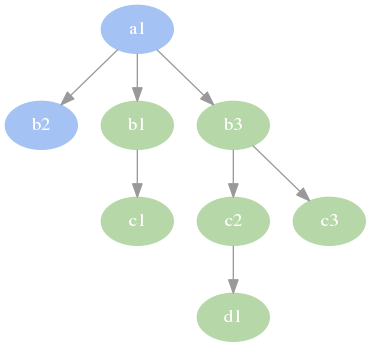
Here’s what that looks like:
$ terraspace all up b1 b3
Will run:
terraspace up c1 # batch 1
terraspace up c3 # batch 1
terraspace up d1 # batch 1
terraspace up b1 # batch 2
terraspace up c2 # batch 2
terraspace up b3 # batch 3
Are you sure? (y/N)
Graph Demo Repo
Here’s also an example repo to show how dependencies work: Terraspace Graph Demo.
Best of Both Worlds
Terraspace allows you to deploy all stacks with a single command. Instead of having to run terraspace up on each individual stack. You can run:
terraspace all up
Additionally, you can target subtrees or subgraphs to deploy:
terraspace all b1 b3
Lastly, you can always drop down and run the individual stack to debug. Example:
terraspace up c1
terraspace up b1
Terraspace gives you the best of both worlds.





