Manual Pipeline
The Manual Pipeline is a generalized pipeline designed to be run manually so a human can review the changes. We’ll use it to apply the changes to production. Let’s take a look at it.
.azure/pipelines/manual.yml
trigger: none # only manual trigger
parameters:
- name: command
displayName: Terraspace command to run
type: string
default: plan demo
values:
- plan demo
- up demo
- down demo
- name: TS_ENV
displayName: Terraspace env
type: string
default: prod
values:
- dev
- prod
pool:
vmImage: ubuntu-latest
variables:
- group: common-variables
steps:
- task: UseRubyVersion@0
inputs:
versionSpec: '>= 3.1'
- script: |
.azure/bin/install
displayName: install terraspace
- script: |
export ARM_CLIENT_ID=$(ARM_CLIENT_ID)
export ARM_CLIENT_SECRET=$(ARM_CLIENT_SECRET)
export ARM_SUBSCRIPTION_ID=$(ARM_SUBSCRIPTION_ID)
export ARM_TENANT_ID=$(ARM_TENANT_ID)
export TS_TOKEN=$(TS_TOKEN)
export TS_ENV=${{ parameters.TS_ENV }}
# Uncomment export INFRACOST_API_KEY if using cost estimates
# export INFRACOST_API_KEY=$(INFRACOST_API_KEY)
terraspace ${{ parameters.command }} -y
displayName: run terraspace
Pipeline Parameters
This pipeline is generalized. It has command and TS_ENV pipeline parameters that allows you to run any command on any environment. It defaults to a terraspace plan on TS_ENV=prod.
Create the Pipeline with the az cli
We’ll create the pipeline with the az CLI.
az pipelines create --name manual --yml-path .azure/pipelines/manual.yml --skip-first-run
We’re skipping the first run so we can kick it off manually.
Run Pipeline with the Dashboard
Select the manual pipeline and click Run Pipeline
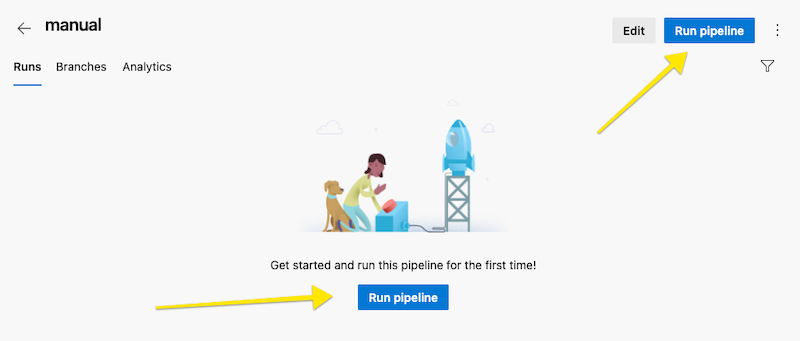
Fill out the form. As you can see this is a generalized pipeline with plenty of control with the parameters.
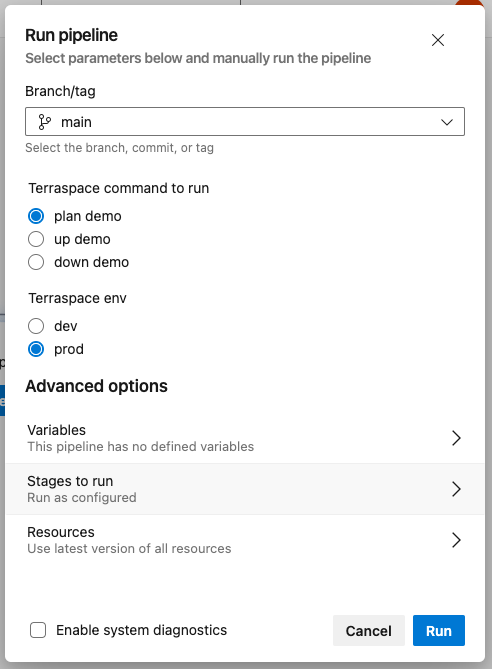
We’ll do a plan here:
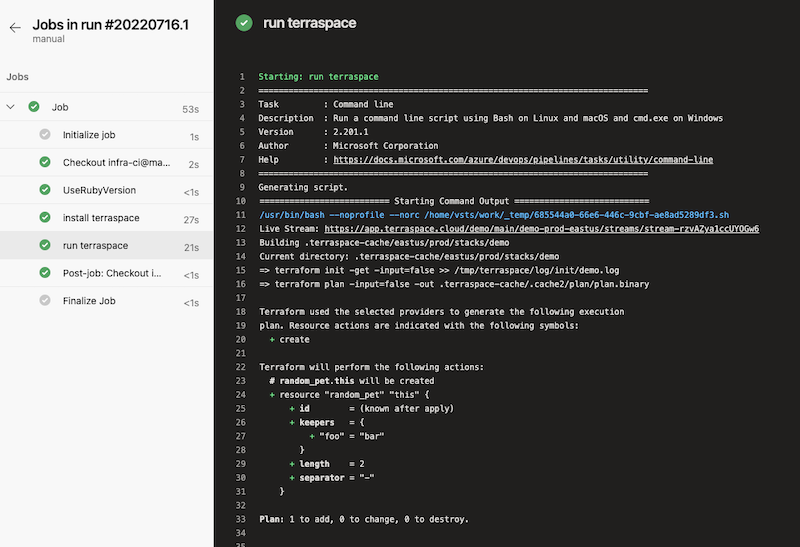
When we’re ready to deploy the changes, we can run the pipeline again selecting the command="up demo".
Run Pipeline with CLI
Tip: If you’re repeatedly testing, running the pipeline via the Azure CLI is useful. Here’s the command:
az pipelines run --name manual --parameters TS_ENV=prod command="plan demo"
Next, we’ll review what we learned.





