Branch Push Workflow
Let’s take a look at Branch Push Workflow. This is what happens when a push is made to the any other branch except for main. Here’s the relevant section.
.circleci/config.yml
parameters:
manual:
type: boolean
default: false
jobs:
dev_plan:
docker:
- image: cimg/ruby:3.1.0
steps:
- checkout
- run: .circleci/bin/install
- run: terraspace plan demo
workflows:
# use different dev_plan and dev_up workflows so it shows up on the CircleCI dashboard
dev_plan:
when:
not: << pipeline.parameters.manual >>
jobs:
- dev_plan:
filters:
branches:
ignore: main
After the install script, it calls the
terraspace plan demo
A terraspace plan automatically runs for dev infrastructure for every push to any branch that is not main. This gives a preview of what changes will happen to the dev infrastructure before the branch is merged into main.
Create Branch and PR
git checkout feature
vim app/stacks/demo/main.tf
git add .
git commit -m "change code"
git push -u origin feature
To create a Pull Request, you can either go to the url printed out from git push
https://github.com/ORG/REPO/pull/new/feature
Or go to the branch on GitHub and click “New Pull Request”. Click “Create pull request”.
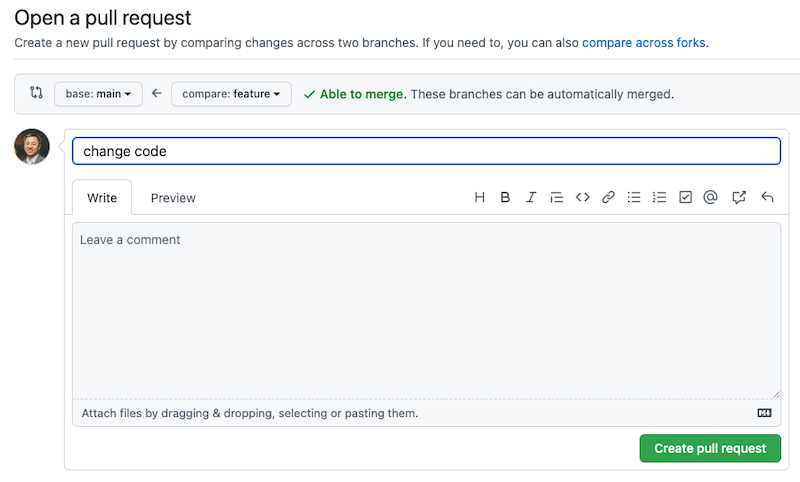
Now here’s the CircleCI quirk we noted in the previous Push Workflow. The PR event does not fire when the PR is initially opened. There needs to an additional git push after the PR has been opened for CircleCI to set CIRCLE_PULL_REQUEST for that build.
This is important because we are also using terraspace_vcs_github in the Gemfile so Terraspace can post PR comments with a summary of the changes.
Let’s make another change and push again.
vim app/stacks/demo/main.tf
git add .
git commit -m "another code change"
git push
We’ll see another build.
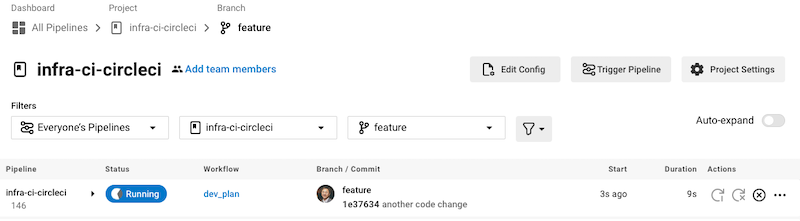
Logging Details
Click on Details to see the Pipeline Logging output.
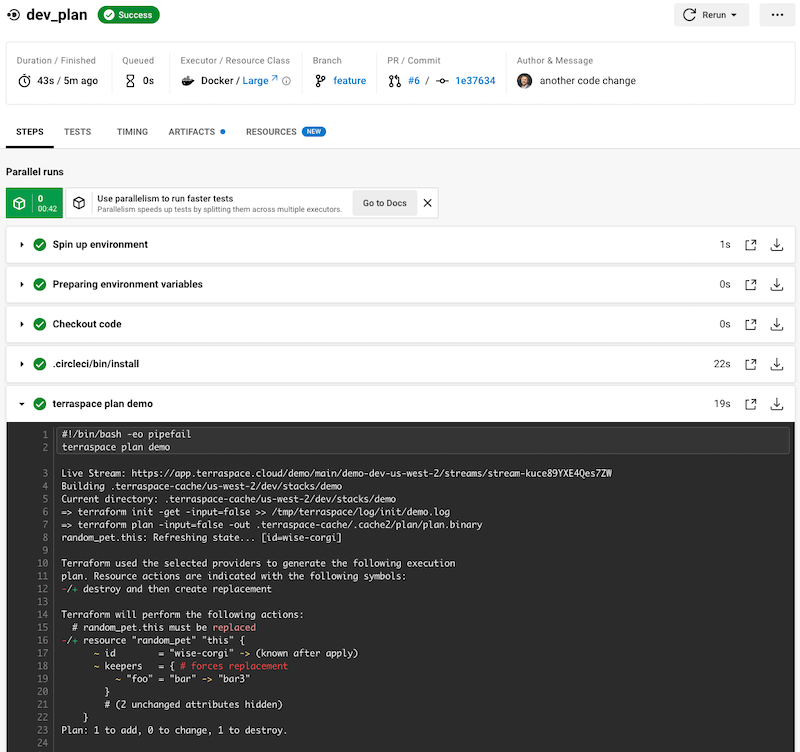
A plan was run and provided a preview of what would happen. Any additional git push to the PR branch will provide updated previews.
If you merge the PR, the Push Workflow that we covered earlier will automatically apply the preview.
Next, we’ll cover the Manual Workflow pipeline.





