How Terraspace Works
Here’s a high-level explanation of how Terraspace works. It’s pretty straightforward.
General
Terraspace works by building files in the app and config/terraform folders to a .terraspace-cache folder. Here’s a diagram:
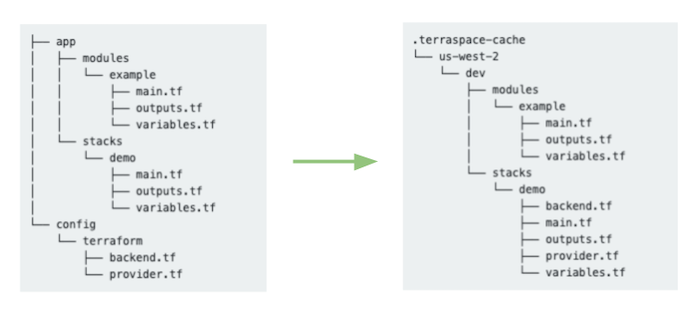
Then it merely calls out to terraform within that folder. In fact, you can use Terraspace to build the files first, cd into the .terraspace-cache folder, and run Terraform directly. Example:
terraspace build demo
cd .terraspace-cache/us-west-2/dev/stacks/demo
terraform init
terraform apply
Once you’re in the .terraspace-cache folder, it’s regular terraform at that point.
Terraspace automates it with:
terraspace up demo
Terraform CLI Options
Terraspace performs powerful conveniences before changing into the .terraspace-cache folder and then calling the required terraform commands. IE: terraform init, terraform apply, terraform destroy. Terraspace does not just blindly pass CLI options, though. It smartly passes the options to the underlying terraform commands only when needed. For example:
terraspace up demo --upgrade --compact-warnings --no-color
This results in something like this:
terraspace up demo --upgrade --compact-warnings --no-color
=> terraform init -upgrade -no-color
=> terraform apply -compact-warnings -no-color
Notice how the options are only passed through if the underlying terraform command support them:
-upgradewas only passed toterraform init-compact-warningswas only passed toterraform apply-no-colorwas passed to bothterraform initandterraform apply
Terraspace spares you from the menial work, so you don’t have to worry about it.
Note that the example above uses a double dash -- for the underlying terraform options, but a single dash - works just the same. For example, both of these are the same:
terraspace up demo --upgrade --compact-warnings --no-color
terraspace up demo -upgrade -compact-warnings -no-color
HCL ERB Templating: A little extra power
Terraspace supports ERB templating. This minor enhancement adds incredible power.
Terraspace tries to give you the best of both worlds. You get the Terraform HCL declarative power, at the same time, it gives you a little extra power with ERB. Terraspace allows you to reach for this additional power when needed.
Backend State Storage
Terraspace automatically creates backend state storage resources like s3 buckets, dynamodb tables, azure storage accounts, and gcs buckets. This added convenience is one less thing you don’t have to worry about. You can focus on code instead.





