Terraspace Cloud Permissions: Add User to Org
First thing is to add the user to your org.
- Click on your user name in the upper right-hand corner and go to Settings
- On the left-hand menu, click on the Organizations link
- Click on the Settings link of the organization you want to add the user to
- Click on Users
- Type in the username and click Add User to Org
The form looks like this:
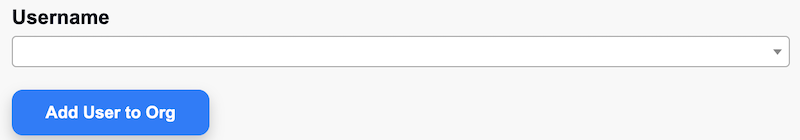
Once the user is added you’ll see something like this:

Next, we’ll create a team.




