Terraspace Cloud Permissions: Add Permission
Now we’ll add permissions to the team.
- If you’re on the Team show page where you add users, you can click on Permissions. If you’re on the Teams list page, you can click on the Permissions link next to the team.
- Click Create Permission.
- Fill in a Permission Name, Example: main
- You can specify projects, stacks, envs, and apps this permission will grant. They are separated by spaces. To keep this simple, we’ll use
*, which is a wildcard that means all. - For Access, we’ll use admin. Which provides full access. IE: read, write, and delete.
- Click Save Permission
The form looks like this:
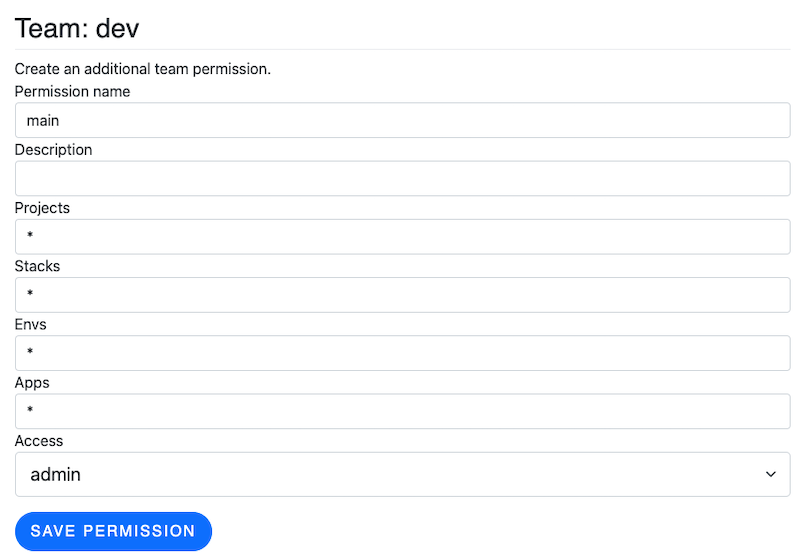
Once the permission is saved, you can view it
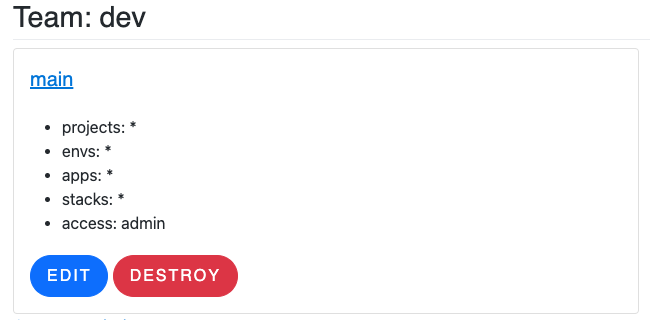
Next, we’ll create review what you can do with permissions in a little more detail.




