Terraspace vs Terragrunt
Terraspace and Terragrunt are different beasts. Terragrunt started off as a thin wrapper tool and grew into the tool it is today. Terraspace started off as a framework. This is one of the reasons their workflow, structure, and design are entirely different.
You may also be interested in this blog post: Terraform vs Terragrunt vs Terraspace
What Both Provide
- Organized Structure: Recommendations for a project structure.
- DRY: A way to keep your code free of duplication.
- Automated Backend Creation: Why bother creating and setting up the backend bucket manually.
- CLI hooks: Ability to execute custom actions before or after the terraform commands.
- Deploy all: Define all infrastructure with multiple modules and deploy them all-at-once.
Given the relatively young phase of the DevOps space, tools like Terragrunt have done a fantastic job. It makes life easier and better. You don’t have to build it yourself. It’s smart to use these types of tools.
Terraspace Improves Things
- Organized Structure: With Terragrunt, you must carefully plan your structure. This is still one of the most discussed, debated, and blogged about topics when getting started with Terraform. Simply Google it. Terraspace gives you a conventional project structure upfront. The defaults work right off-the-bat, and you can still configure things if you wish.
- DRY: Though Terragrunt keeps module code DRY, there’s duplication with the
terragrunt.hclfiles. Terraspace approach to generating Terraform projects removes these duplicated configuration files. The infrastructure code ends up DRYer. - Automated Backend Creation: Terraspace not only automatically create the backend buckets for you, but it also has more configurable knobs and switches. Additionally, all 3 major cloud provider backends are supported out of the box: aws, azure, google. Terragrunt doesn’t support the automated creation of buckets for Azure.
- CLI hooks: The Terraspace CLI hooks syntax is more concise and cleaner. Life’s better when code is more readable.
- Deploy all: Being able to deploy all of your stacks together with a single command is a wonderfully powerful feature. Terraspace’s ability to deploy all stacks is more friendly, flexible, and powerful.
Terraspace Turbo Charges Terraform
Next, we’ll talk about the differences between Terragrunt and Terraspace in more detail.
DRYness
Though both Terragrunt and Terraspace dynamically generate Terraform projects, their approaches are different. Terragrunt does an excellent job of keeping your module code DRY, but it leaves little to be desired for the terragrunt.hcl files.
You see, with Terragrunt, you create terragrunt.hcl in each of the folders that you want Terragrunt to use. Terragrunt then generates a Terraform project from that folder. So you end up with a bunch of folders that represent all your modules, environments, regions permutations. This is why you end up with duplicated terragrunt.hcl configurations. This is also why you must plan your Terragrunt project structure carefully upfront.
With Terraspace, Terraform projects are dynamically generated in a centralized manner. Terraspace processes things in a single clear direction. This reduces or outright eliminates the duplication. For example, the state file management is controlled at single place with config/terraform/backend.tf.
This also leads to DRYer thinking about the commands themselves. Here’s an explanation:
With terragrunt, you cd into the folder with the terragrunt.hcl and run the apply command:
cd /path/to/module && terragrunt apply
With Terraspace, you stay at the root of the project and run the up command:
terraspace up STACK
You don’t have to jump around to different folders. You think about things in a centralized fashion.
Docs: How Terraspace Works, Backend Config.
Using Different Variables
Terrapace leverages tfvars files and allows you to compose multiple tfvars together in a DRY way. This is called Terraspace Layering. Layering makes it easy to use the same code to deploy and create multiple environments and even go multi-regional. No extra configuration structure and duplication is needed. Here’s an example:
TS_ENV=dev terraspace up vpc
TS_ENV=prod terraspace up vpc
With Terragrunt, you must duplicate the terragrunt.hcl files . Terraspace Variables Layering handles things in a DRYer fashion.
Docs: Tfvars and Layering
Deploy All Essentials
Both tools provide the ability to deploy all of your stacks with a single command. It’s a wonderfully powerful feature. Just the minimal ability alone is not enough, though. How friendly it is to use also matters.
With Terragrunt, the terragrunt apply-all full output from the multiple terraform apply processes is printed out to your terminal in one big stream. It makes it difficult to see what’s going on.
With Terraspace, the terraspace all up output is a reduced-noise summary. The full detailed logs from each terraspace up is also written to files for further inspection. It’s designed for humans.
Defining dependencies between multiple modules is also quite different. With Terragrunt, you define the dependencies with a custom Terragrunt dependency and dependencies syntax.
With Terraspace, you instead define the dependencies in tfvars files. The separation from the HCL code makes it mentally clear that the dependency definitions are decoupled. This further encourages more module composition and reusability.
Docs: Deploy All and terraspace logs.
Deploy All Advanced
With both tools, you can use a single command to deploy multiple stacks.
With Terragrunt, you cd into the top-level folder with all the subfolders you want to deploy and run:
cd top-level-folder
terragrunt apply-all
What you choose to deploy is determined by the folder structure. If you want to deploy all modules, you go to the “root” of your hierarchal project folder structure.
With Terraspace, you have more power to selectively choose what to deploy within an environment. To deploy everything:
terraspace all up
To choose which infrastructure stacks to deploy. Simply provide the stack names. Here’s an example targetting the b2 and b3 stacks only.
terraspace all up b2 b3
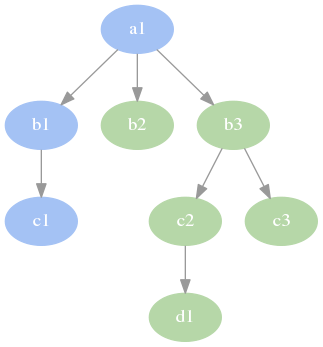
The subgraph stacks, represented by green nodes, will be deployed. A summarized preview is provided.
$ terraspace all up b2 b3
Will run:
terraspace up b2 # batch 1
terraspace up c3 # batch 1
terraspace up d1 # batch 1
terraspace up c2 # batch 2
terraspace up b3 # batch 3
Are you sure? (y/N)
Terraspace’s deploy all ability is more friendly, flexible, and powerful.
Docs: Deploy Multiple Stacks and Subgraphs.
Terrafile: Centralized Management
Terragrunt allows you to use different modules by specifying the remote source directly in your HCL code. Here’s an example:
module "consul" {
source = "hashicorp/consul/aws"
version = "0.1.0"
}
Of course, you may still do this with Terraspace. But Terraspace gives you another weapon in your arsenal, the Terrafile. A Terraspace Terrafile provides the ability to manage modules centrally. This makes it easy to use and manage Terraform modules sourced from your own git repositories, other git repositories, or the Terraform Registry.
Docs: Terrafile Docs
Major Clouds Supported
Though, Terragrunt supports all cloud providers, it is focused on AWS. For example, it doesn’t automatically create backend buckets for Azure. With Terraspace, the 3 major cloud providers are better supported: aws, azure, google. There are also easy and gentle learning guides for each of them:
TFC and TFE Supported
Though it’s possible to use Terragrunt with Terraform Cloud, it’s inconvenient. Terraspace integrates with Terraform Cloud and Terraform Enterprise more closely. Both CLI and VCS driven workflows are supported:
Terraspace can automatically set up the workspace GitHub connection and set terraform and environment cloud variables. It simply automates as much as it can. This saves you hours manually creating the workspaces, which is also error-prone.
Docs: TFC/TFE support.
Generators: Stop Writing Boilerplate
Your time is precious. Why are we copying and pasting boilerplate structure in this day and age?
Terraspace provides generators to help you get going right away. There are generators for projects, stacks, modules, tests, shims, git hooks, even plugins creation.
Terragrunt does not have generators.
Docs: Generators
Built-in Test Framework
For testing, Terragrunt uses a separate library call Terratest. Terraspace integrates the rspec-terraspace library straight into Terraspace as part of it’s Test Framework. The test framework allows you to use a language for testing that is readable and clear: Ruby and Rspec. Terraspace actually dogfoods itself by using its own test framework. All 3 major cloud providers are tested before a new release: aws, azure, google. We’re talking with about testing with real resources.
Docs: Built-in Test Framework:
Native Terraform HCL
Terragrunt adds custom HCL syntax on top of Terraform. For example, instead of using native Terraform tfvars, Terragrunt introduces a custom inputs syntax.
With Terraspace, you use native Terraform HCL syntax. There is no additional custom HCL syntax to learn. Terraspace sticks to native HCL syntax, tfvars files, and works with whatever Terraform supports. Terraspace doesn’t conflate a custom HCL syntax with the native Terraform HCL. You also have access to Ruby, which is lightly added on top of Terraform. Think about it as “Ruby Sprinkles.”
The Power of Ruby
Terragrunt is written in go-lang, a lower-level language. Terraspace is written in Ruby, a higher-level language. Ruby is one of the most beautiful, concise, and expressive languages in the world. Its versatility makes it adept for writing glue and frameworks.
Though language shouldn’t matter, it does. Most modern-day DevOps shops use a variety of tools like Bash, Python, Ruby, and Go to achieve their goals. For example, vagrant is written in Ruby and the aws cli is written in Python. Ruby is actually one of the reasons for Terraspace’s superpowers and gives it many advantages.
Interestingly, the fact that Ruby is used is generally transparent to the end-user. The starter learning guides all take you through a gentle path, where you are using Terraform HCL just like you usually would. That’s the power of using the right tool for the right job. Most of the time, you don’t even realize it. All you mainly see is that things are getting done.
Configurability
With Terragrunt, you can configure things with your folder structure, CLI flags, and hooks. You can do all of those same things with Terraspace, but you can also configure core framework settings directly.
You can set an abundant number of framework settings and behaviors. There are more than 20 settings listed on the config reference docs. And these are only the core framework settings we’re talking about here. If we add settings for the Terraspace provider plugins, CLI hooks, and Customizable Args, which are also configurable, the list grows even longer. Terraspace provides reasonable defaults, but it’s very configurable in case you need more control.
Docs: Configurable Framework Behavior:
Summary
We cover plenty of differences between Terraspace and Terragrunt here. Overall, the two are quite different tools. At the end of the day, Terraspace is a full-fledged framework. Whereas, Terragrunt is a thin wrapper. We’re really comparing apples to oranges here.
At this point, if you’re still wondering what’s right for you. Think that theorizing will only get you so far. Building a small test proof-of-concept project with each tool is sometimes the fastest path to reaching a decision. Go out there and start building! A good place to start is the Terraspace Getting Started Guides.
For another similar comparison, check out this blog post: Terraform vs Terragrunt vs Terraspace





